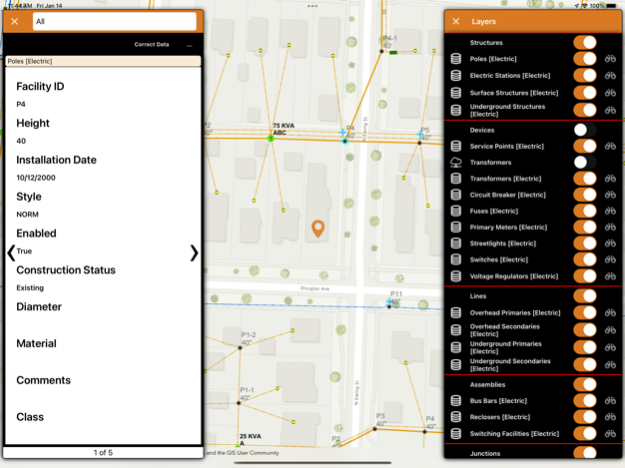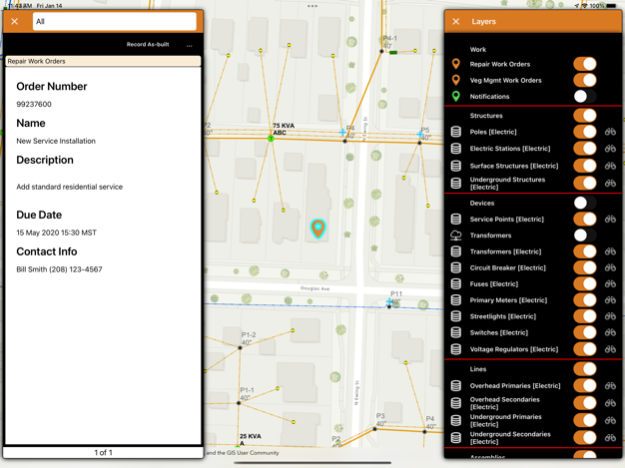Lemur Pro 3033.23118.21.0
Continue to app
Free Version
Publisher Description
Lemur Pro provides field workers with robust, user-friendly GIS capabilities offline and online using native Esri ArcGIS rendering and transports.
Lemur Pro Mobile provides field workers with robust, user-friendly GIS capabilities regardless of network connection. When paired with a supported field service/work order app, your mobile technicians have a complete, integrated workflow to
* Get their work & see it on an Esri ArcGIS map
* Understand safety and operational context
* Record work completion
* Update work status
* Submit any updates to your corporate GIS data
Designed for deployment at scale (100-10,000+users) in large organizations, Lemur allows administrators to pre-configure data and workflows for non-GIS savvy users:
* Pre-configured territories and data downloads that match a user’s role and territory assignment
* Unlimited GIS layers and basemaps
* Native rendering of Esri ArcGIS data using Runtime SDK for ArcGIS
* Tailored workflows starting in the field service app or in Lemur and moving seamlessly between them
Lemur can be configured to support virtually any type of infrastructure industry field work including
* Maintenance and repair
* As-built records
* Field inspections
* Vegetation management
* Gas leak survey
* Gas odor investigation
* Cathodic protection
* Construction/capital projects
Note: To use Lemur Pro with your business data, you must be a user of the Lemur Platform, enabled by your IT department. You can try out the app first using sample data.
Nov 3, 2023
Version 3033.23118.21.0
Fixed issue found when zooming to map point in different spatial reference.
Fixed issue where object from LOAD deeplink was not selected if Lemur Pro was not running.
Reduced GPS logging events.
Fixed logged message for cache download size and space available.
Removed failed to switch GPS message in certain circumstances.
Fixed issue where long urls were preventing edits from uploading.
Improve offline initialization.
Fixed issue where geoenablement wasn't checking the vendor list.
Fixed issue where selected point in measure tool was incorrectly projected.
Fixed issue with offline geoenablement.
Fixed crash issue when tapping to sign in.
Fixed issue where layer group toggle could get disabled.
Fix initializing issues where offline geoenablement might hang.
Fixed issue where stored reports were not getting transmitted correctly.
Fixed issue where rendering mode not set for Subtypes.
Fixed issue where optional basemap was not loaded.
Fixed issue where deferred url was executing before edit mode was finished.
Various performance and memory improvements.
Modified garbage collection to happen on a scheduled basis.
Fixed issue where Business Object layer visibility was not persisted.
iPhone - Fixed issue where the app usability was impacted due to the layout and phones that have notches.
Optimized GPS change detection.
Added Map Orientation Control.
Added Compass control.
Fixed issue where deltas were appearing in geocache manager view.
General stability fixes.
Fixed Trimble DataSource issues.
About Lemur Pro
Lemur Pro is a free app for iOS published in the Office Suites & Tools list of apps, part of Business.
The company that develops Lemur Pro is Critigen LLC. The latest version released by its developer is 3033.23118.21.0.
To install Lemur Pro on your iOS device, just click the green Continue To App button above to start the installation process. The app is listed on our website since 2023-11-03 and was downloaded 4 times. We have already checked if the download link is safe, however for your own protection we recommend that you scan the downloaded app with your antivirus. Your antivirus may detect the Lemur Pro as malware if the download link is broken.
How to install Lemur Pro on your iOS device:
- Click on the Continue To App button on our website. This will redirect you to the App Store.
- Once the Lemur Pro is shown in the iTunes listing of your iOS device, you can start its download and installation. Tap on the GET button to the right of the app to start downloading it.
- If you are not logged-in the iOS appstore app, you'll be prompted for your your Apple ID and/or password.
- After Lemur Pro is downloaded, you'll see an INSTALL button to the right. Tap on it to start the actual installation of the iOS app.
- Once installation is finished you can tap on the OPEN button to start it. Its icon will also be added to your device home screen.